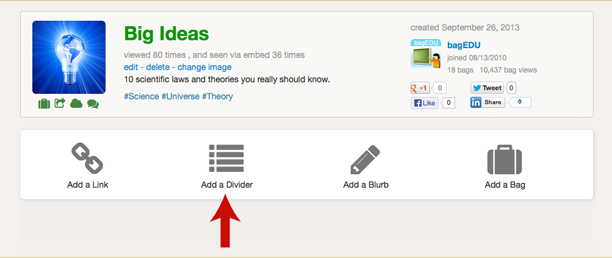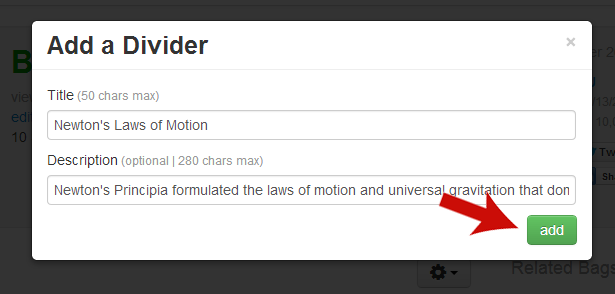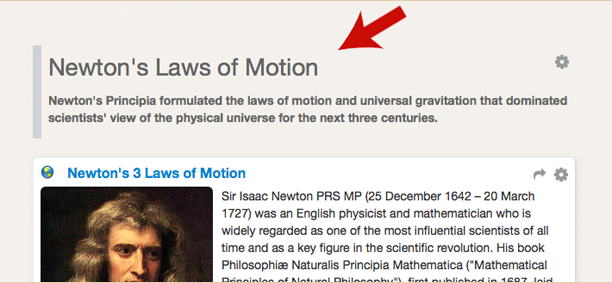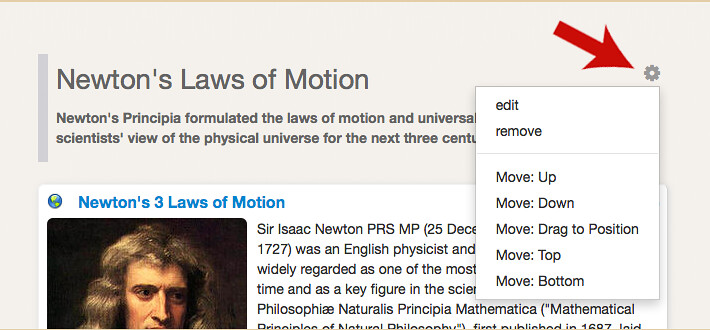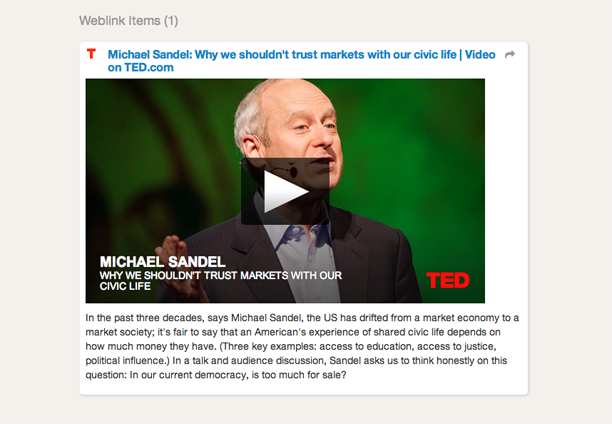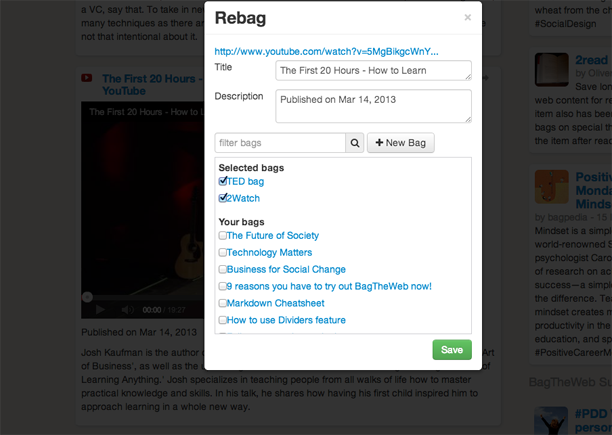Hey, the holiday season is around the corner! While you are busy putting up Christmas trees and shopping for gifts for family and friends, BagTheWeb is working on another update to provide you with an improved Hashtag function and three other new features. Here is a brief introduction of these cool things.
1. Improved Hashtag
The new hashtag feature is more powerful than the old one. Now it can (1) help you organize your bags, (2) help you explore other people’s bags, (3) make the whole system smarter.
– A new bag description field that allows hashtagging. You can add hashtags by editing the bag description field even before publishing your bags.

– Recommending bags with hashtags. If you are updating bags you created a while ago, you can recommend them to your followers with hashtags that describe the newest links you are adding. You can also use hashtags to recommend bags created by others.
– Commenting on bags with hashtags. The comment field also allows hashtags now. If you see a bag that do not have appropriate hashtags yet, you can add hashtags to it via the comment field. This way, you “push” this bag onto the public hashtag page and make it easier for other users to find.
– Filter by hashtags. Now you can see a “filter by hashtags” button on all users’ bagspace pages. You can click this button and choose a hashtag to filer bags users created and recommended. On your bagspace, the “filter by hashtags” button can be found on the All Bags page, Draft Bags page, Published Bags page, Private Bags page, Recommendations page, and Favorites page.

– Improved public hashtag page. A public hashtag page now has two new choices: (1) “tags that may be related” at the sidebar; (2) a personal hashtag section. If you click a hashtag from one user’s profile, you will see three sections: “by all”, “by this user”, and “by you”.
– Two groups of hashtags on profile page. We separate the hashtags you have used into two groups: (1) Hashtags used on your bags, and (2) Hashtags used on others’ bags.
2. Links page
The newly added Links page under your bagspace is a private page like Favorite page. Only you can see this page at your bagspace. The Links page displays all links you bagged under four categories: all, draft, published, and private.

The Links page has two view modes. The default mode is Simple view which only displays Links’ titles and dates. The Expand view adds link’s description and shows the titles of bags where the link resides.
The Links page allows users to Export links as a HTML file. Also, users can search for links there.
3. Text-only mode
Even without signing in to our website, you can now see a text-only mode of a bag page.

The text-only mode allows you to copy visual or HTML format of all links within a bag. Then you can paste these links to your blog, text file, email edit box or other files.

4. Print button on a bag page
The Comment button at the right top corner of a bag page has been replaced by a Print button. Now you can print all links within a bag.

If you want to make the world greener, you can use this button only when you have to do it. For example, if you build a bag for your trip, it’s still useful to have a paper copy of it in hand to view the information while you do not have web access.
OK, that’s our introduction. Even the new features seem useful, we still want to see how much you like them and thus are eager to hear your feedback.
You may want to check out the following bags to see screenshots.
(1). New feature: Filter by hashtags
http://bagtheweb.com/b/heY8XP
(2). Public hashtag page
http://bagtheweb.com/b/GMepay
(3). How to create hashtags on BagTheWeb?
http://bagtheweb.com/b/JuvbY0
(4). New feature: Links page
http://bagtheweb.com/b/CLtpvy
(5). New feature: Text-only mode
http://bagtheweb.com/b/URHQYv
(6). Print button on a bag page
http://bagtheweb.com/b/tRJypd
Merry Christmas and Happy New Year!
2011 is a wonderful year. Thanks to all of you for staying here with us through the year. We have received many warm thank-you messages from you and learned a lot from you. We are working together to make the web more useful for the world.